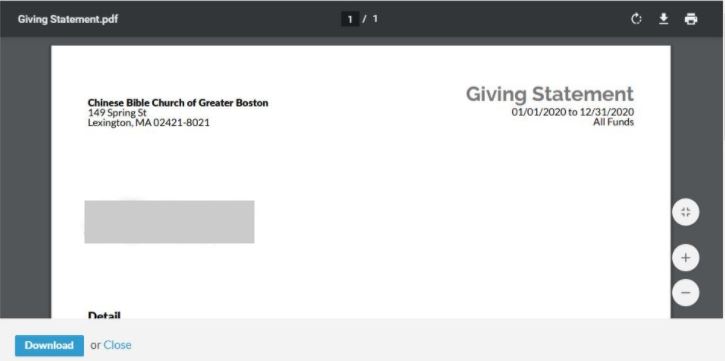如何生成並下載CBCGB網上奉獻記錄
Step1 第一步
https://onrealm.org/CBCGB/SignIn
Please sign in the CBCGB Realm account (URL above). If you don't have the account, please click on "Register now"
請登錄教會的網上奉獻頁面。如果沒有賬號的話,點擊注冊頁,注冊一個賬號。以后的奉獻都請使用這個賬號。
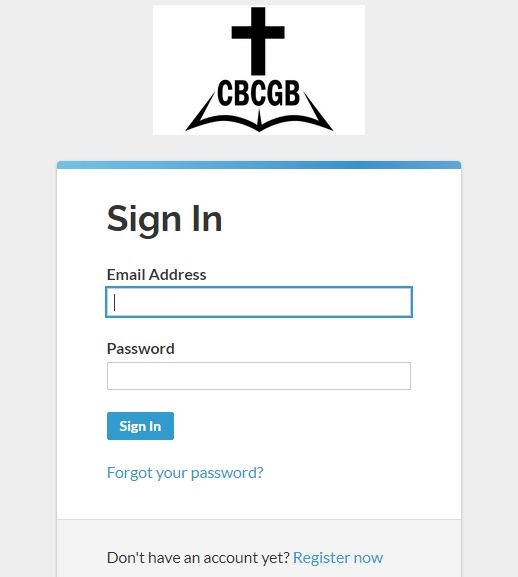
Step2 第二步
Click on the "Giving" on the left-hand side option, you will see your "Year to date" giving record on the right. Click on the "Year to date" to change the date range and generate the offering report for last year.
點擊左手邊的“Giving”選項,您今年的奉獻記錄將會顯示在右邊。請點擊“Year to data”選項改變奉獻記錄的時間,來讓軟件生成去年的奉獻記錄
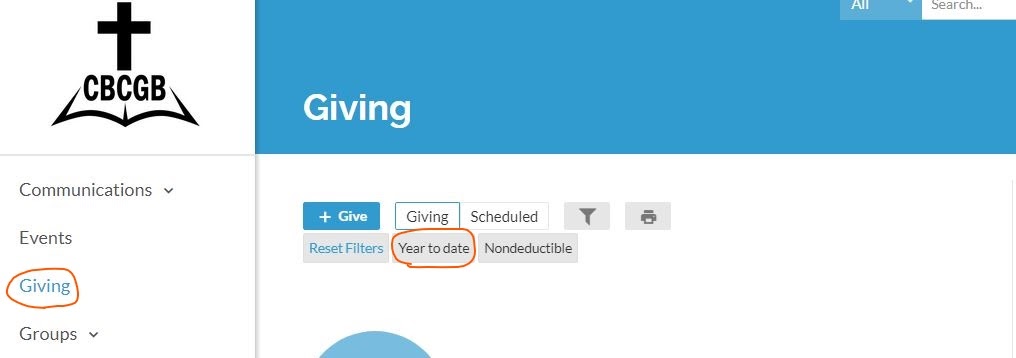
Step 3 第三步
Choose the "Gift Date Range" as "Last Year", click on "Filter" to apply the date range change, and then click on the Printer icon.
將“Gift Date Range”選擇成“Last Year”,點擊“Filter”使得系統改變成您選的時間,然后再點擊頁面上打印機的圖標。
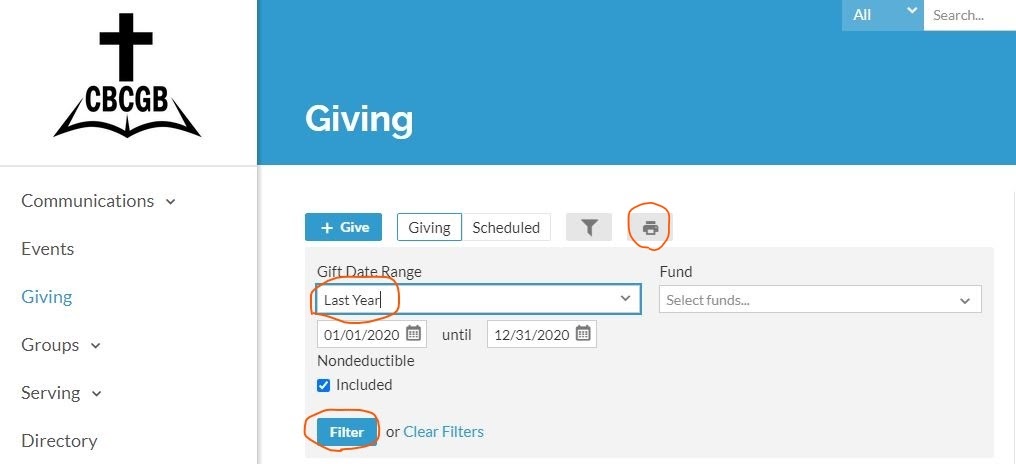
Step 4 第四步
The statement will be generated. Click on "Download" to download the statement as PDF file and save it to your device. Use it as the official offering document for your 2020 tax filing. Please double check if the statement matches your offering records in 2020.
軟件將生成您的奉獻記錄。點擊“Download”下載並以PDF的格式保存在您的計算機或手機等上。這個就是您2020年為教會的網上奉獻記錄,可以使用在您2020年的報稅表中。請仔細查看這份奉獻記錄,是否和您自己的記錄相符。